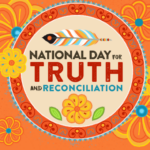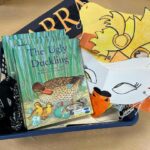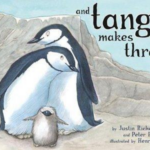Weekly Reflection # 4:
Lindsay Park In Situ
(photo: Lindsay Park website)

iPads in the Lindsay Park library (photo: Allie Kostiuk)
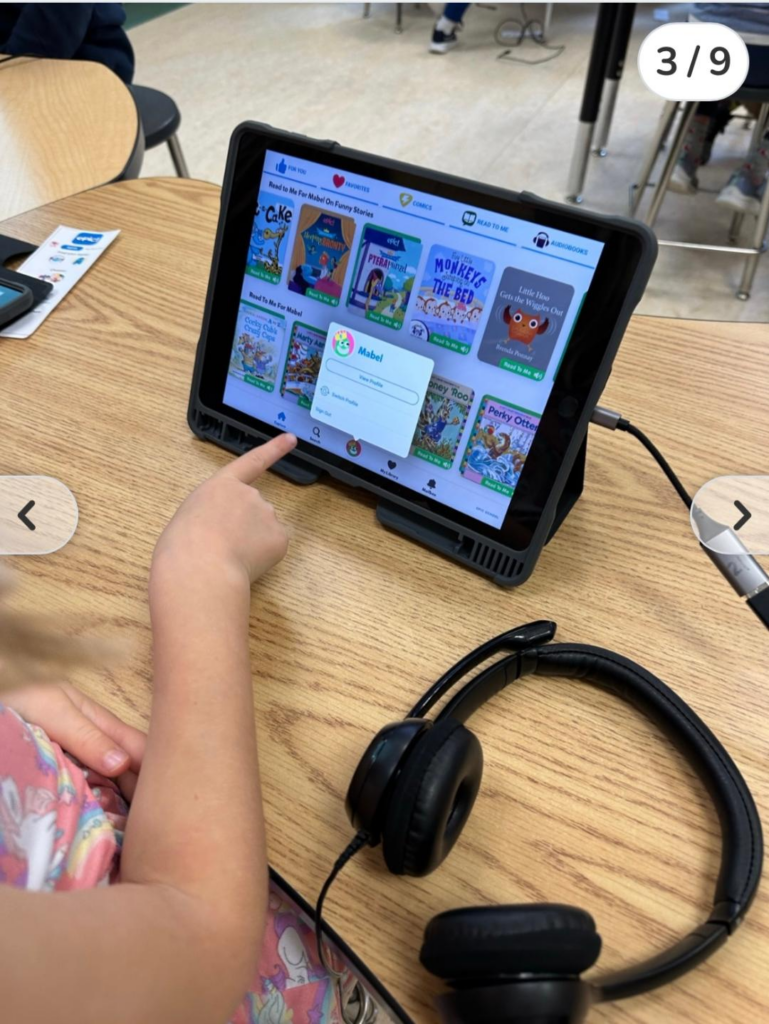
Student choosing a book on the Epic! website on an iPad. (photo: Allie Kostiuk)
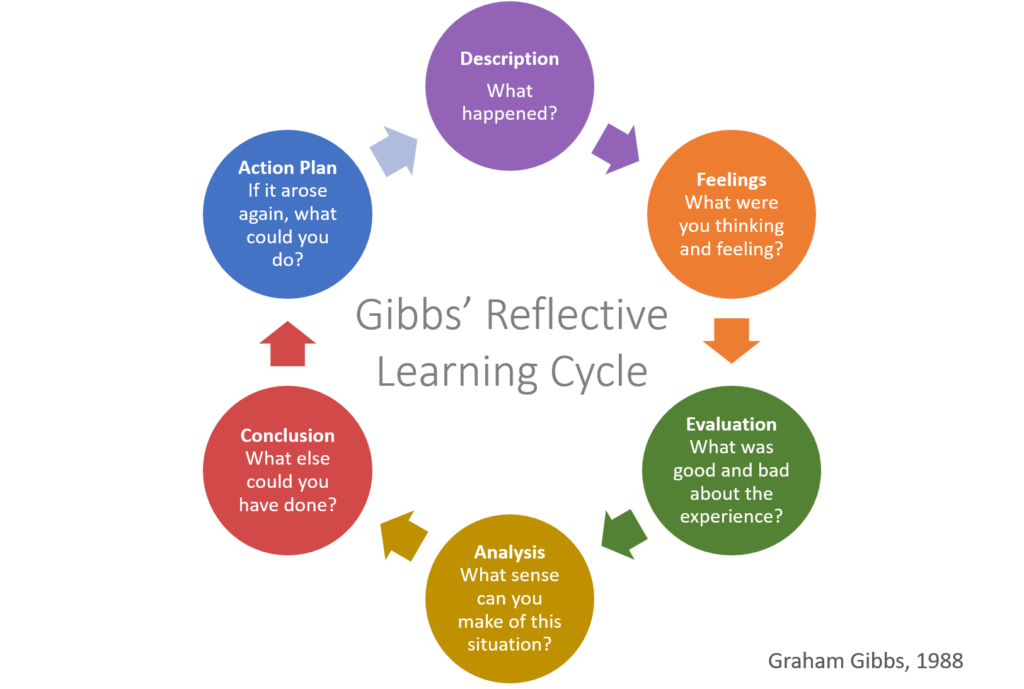
Reflection Using the Gibbs Reflective Cycle
What Happened: Our cohort went to the Lindsay Park Elementary School in Kimberley BC to participate in an in situ, which is similar to a practicum except you don’t have to prepare a lesson plan. Our group separated in two and one portion went in to Ana Pachenham’s 1/2 class to assist students to log on to the website Epic! on laptops. The other half of our group went to the library to help the kindergarten class get on to the same website with iPads and headphones. After some time, our groups switched so that we all had a chance to experience both classes.
What was I thinking and feeling? I was excited to be helping actual elementary students instead of teaching my fellow classmates who have to pretend to be elementary aged kids. I loved seeing how Ana ran her classroom and see how she interacted with her students. I loved observing how her and the librarian (her name escapes me right now) used classroom management skills to get the entire class’s attention and solved problems that are bound to happen when using technology in the classroom. I felt frustrated that some of the students’ laptops weren’t connecting properly and we had to keep restarting them, but the students were very patient while they waited.
Evaluation: What was good and bad about the experience? It was really good that there were so many of us to help get the entire class logged on to the laptops. Several laptops were either freezing or not working at all and so it would have been impossible for one teacher to troubleshoot for that many students and have it be worth the class time. It was also really good to see the contrast of the iPads and laptops. The kindergarteners were very adept at using the touchscreens and the iPads were much more user friendly. There were no issues with the iPads freezing and most students were listening to their read aloud books within a minute. On the other hand, the laptops didn’t have touch screens and many of the students took several moments to locate the letters on the keyboard in order for them to log in. Something that I noticed about the headphones too was that I could not monitor how loud the volume was for each student and one learner had his volume to full capacity the entire time. I’m not sure how to address this but it’s worth noting that students should be given a tutorial on how loud their headphones should reasonably be.
Analysis: what sense can I make of this situation? I think it was great field experience for us to see the benefits and drawbacks of using technology in the classroom. It was eye opening to see the potential that websites like Epic! have in the library and in the classroom. It was educational to observe how the teachers solved problems and were flexible when a situation arose.
Conclusion: what else could I have done? I could have checked the volume on the students headphones to make sure they weren’t being blasted with high volume.
Action Plan: if it arose again, what could I do? I would make sure that I could sign out the iPads for my class rather than the laptops. I would also make groups or centres with only a handful of students using technology so that it would be more time efficient for me to help a small group versus a whole class.